Frequently Asked Questions
- What other things can I use MindMosh for? Is it only for Brainstorming?
- What is a ‘Public’ MindMosh?
- How is a ‘Private’ MindMosh different?
- How do I make my MindMosh session reach more people?
- How do I use MindMosh?
- How do I get more ideas?
- Can I use MindMosh to grow my Twitter following?
- Can I use MindMosh to grow my Twitter following?
- How do the Ratings work?
- How do the votes work?
- What do you post to my twitter account?
You can use a MindMosh whiteboard for just about anything you want. The feedback that we have had so far is that MindMosh makes a great project management tool, a discussion board, a forum for running competitions or polls as well as being the simplest and best brainstorming platform. But there is no need to stop there! It can be used for anything that sticky notes can be used for! A shopping list, a wedding present list, or even use our whiteboard as a fridge door! Just start using it. It really is brilliant.
And each month we will give a bottle of champagne to the most novel use of a MindMosh whiteboard!
It is a MindMosh session that anyone can see and can contribute ideas to. The whiteboard is visible on the site, and users can login and participate on the session – just as if they were in the room with you. They can add notes, group ideas and vote. But in addition the topic to be brainstormed is sent to all of MindMosh’s followers (and your followers to, if you want) with a unique hashtag. Any tweets with that hashtag while the session is live are pulled onto the whiteboard as sticky notes – so anyone can contribute an idea to your session! This is the real power of MindMosh. The ability to include the world in your brainstorming session! Immensely powerful and utterly unique!
A private MindMosh session is a board with a unique address that you can share only with those people that you want to invite to your session. It will not be visible on the MindMosh homepage, or on the Active Boards list. The statistics from private sessions aren’t included in the Ratings. When you schedule a private session you will be able to create a list of your contacts to invite, schedule a start time and have the option to create the board ID. MindMosh will send an email invitation to your invitees, with a link to the private board address. At the start time the board will go live and anyone accessing the board can participate in the session fully. At the end of the session the board will be closed to new ideas, but participants will still be able to vote until you close the board off – at which point it becomes ‘locked’, meaning that only the board owner can access the board in the future. But don’t worry if you change your mind and want to re-open it. You can. It’s your board!
Make it public. And link MindMosh with your own Twitter account. That way all of your followers, all of MindMosh’s followers, anyone that you invite and anyone using Mthe MindMosh site can see your session and contribute.
We have tried to make the site as easy and intuitive to use as possible.
In very simple terms, register and then post a MindMosh session! You have some choices, like whether or not to make your session public, what to brainstorm, etc. But the best way to learn is to have a try. Try posting your first session with something simple. Add some notes. Experiment with hashtags. Add some folders and cast some votes. You will soon find that everything really is as easy as it looks to use!
But we always welcome suggestions for ways to improve the site, and everything about MindMosh. Please drop us an email to suggestions@mindmosh.org.
The real power of MindMosh is its integration with Twitter. Anyone who can tweet can contribute an idea. To get the most ideas you want your MindMosh session to be open to as many people as possible, and for them to know about it. So make it a public MindMosh, so people can see it visible as an active board. This also means that your question will be tweeted to all of MindMosh’s followers on Twitter – so they can take part either by logging onto your board or by tweeting with the unique hashtag. Get even wider awareness by linking MindMosh to your own Twitter account, and we will tweet all of your followers with your question too! The more people know about your request, the more ideas. It really is that simple!
Of course! MindMosh is so closely integrated with Twitter that you can’t help but get your Twitter presence more widely known! And the more people know about you, the more likely they are to follow you. And don’t forget that MindMosh is a community of like-minded, creative people. So already you have something in common with them!
That is up to you. It depends on many things. For example, how quickly do you need ideas? Do you want a bigger number of suggestions? How broad is your topic? But remember that one of the most powerful aspects of any brainstorming session is the power of the time limit. The best sessions are those where ideas flow quickly and freely, without a great deal of thought. Spontaneity is the key to this. And if you give people too long to think then you risk ‘analysis paralysis’! Keep it as short as you can, and remember that there is no limit on how many MindMosh sessions you run – so if you don’t get the ideas you want then just run the session again.
The ratings are very simple. We have a ranking of the most popular MindMosh sessions (those that have generated the most ideas) and the top MindMoshers (the people who have submitted the most ideas and received the most votes). Although it is possible to get to the top of the rankings with just one idea (if it got the most votes) over time it is those with most consistently good ideas that will head the table. More ideas = more good ideas = more votes! So why not go for it? Get those creative juices flowing! Respond to some sessions and put forward ideas. We would love to see your name at the top of the table (and we do periodically send prizes to our top MindMoshers!)
Easy. When you see an idea that you like you can vote for it. Everyone has 10 votes, and you can use none, some or all of them. One of the best ways of using any brainstorming session is to get immediate feedback from the people who put forward ideas. Which do they think are best? So we included votes. To vote, you just click the counter in bottom left of the note that you like. But you can only vote for each idea once!
We don’t post anything on your Twitter account without your permission. If you let us then we tweet your session description and unique hashtag to all of your followers at the start of your session and again 10 minutes before the end. If your session is going to be open for more than 30 minutes then we will tweet again part way through. The tweet will take a standard form:
Ideas wanted @MindMosh: [description]. Open for [duration]. #mm[hashtag].
So, if your session description was “I want some new flavours for potato chips” and you had set your hashtag to be “chips” and wanted it to last for 1 hour then then we would tweet:
Ideas wanted @MindMosh: I want some new flavours for potato chips. Open for 1 hour. #mmchips
And 10 minutes before the end of your session:
Ideas wanted @MindMosh: I want some new flavours for potato chips. Closes in 10 mins. #mmchips
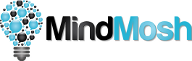 Menu Mobile
Menu Mobile